Recent posts

Ace of Trades
Testing the new feature 10 Nov 2020
10 November 2020
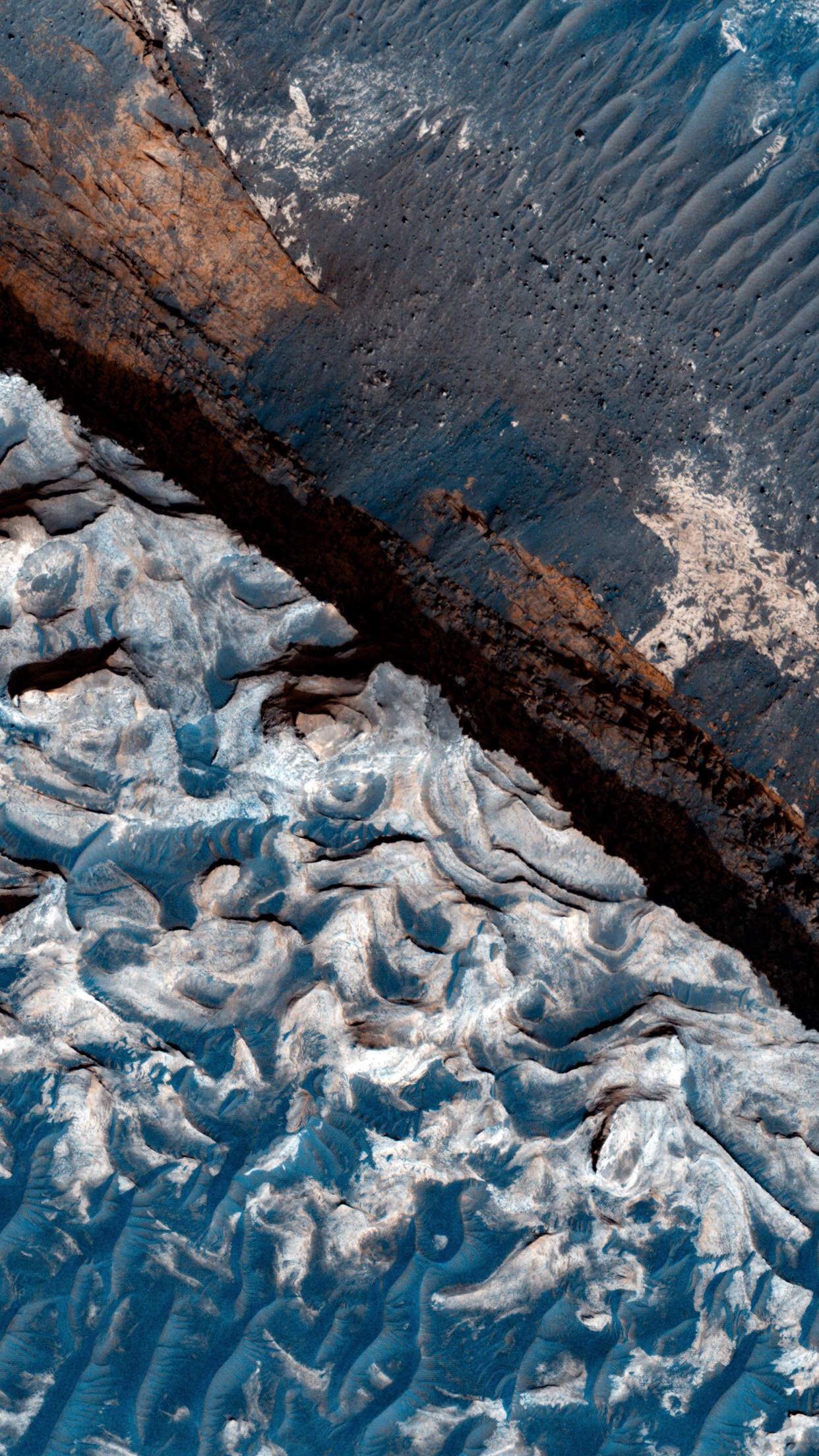
Alarming
hello#;'s
03 June 2019
Alarming
Testing special character's(
22 May 2019
Geek Chic
How To Bend An Image Using Photoshop
18 February 2019
Popular posts
Fashionista
Trending Fashion Hashtags To Get Your Posts Noticed
05 April 2018
Extravaganza
Trending Music Hashtags To Get Your Posts Noticed
24 August 2018
Beauty Basics
Trending Beauty Hashtags To Get Your Posts Noticed
05 July 2018
Extravaganza
Trending Wedding Hashtags To Get Your Posts Noticed
18 September 2018
How to create a nichemarketer profile
03 December 2018 | 0 comments | Posted by Che Kohler in Updates
The is no nichemarket without our community of nichemarketers actively using the site to promote their great local businesses. The more nichemarketers we have, the more companies we can promote to our legion of nicheseekers looking to do business in your area.
What exactly is a nichemarketer?
nichemarket is a social marketplace that aims to bring business owners and consumers together online. We cannot have one without the other, and we're always looking for new business owners looking to embrace digital and help them on their path to success. We like to call this new generation of entrepreneurs nichemarketers. So how does one become a nichemarketer?
Creating a nichemarketer profile
That why we've tried to make creating a nichemarketer profile as simple as possible and you should be registered in 3 easy steps. To begin the registration process, you can click here or navigate to the member icon in the top right-hand corner.
- Click on the icon
- A menu should appear (As seen below)
- Click the sign-up button to proceed
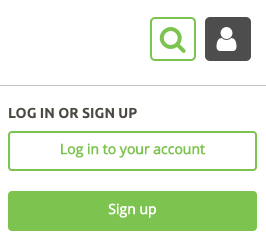
Registering as a nichemarketer
The next step in the process is registering a valid email address so you can gain access to your account.
You will need to provide us with the following information
- First name
- Last name
- Email address
- Password
- NB: Please make sure you check the box that says nichemarketer
- Click sign up
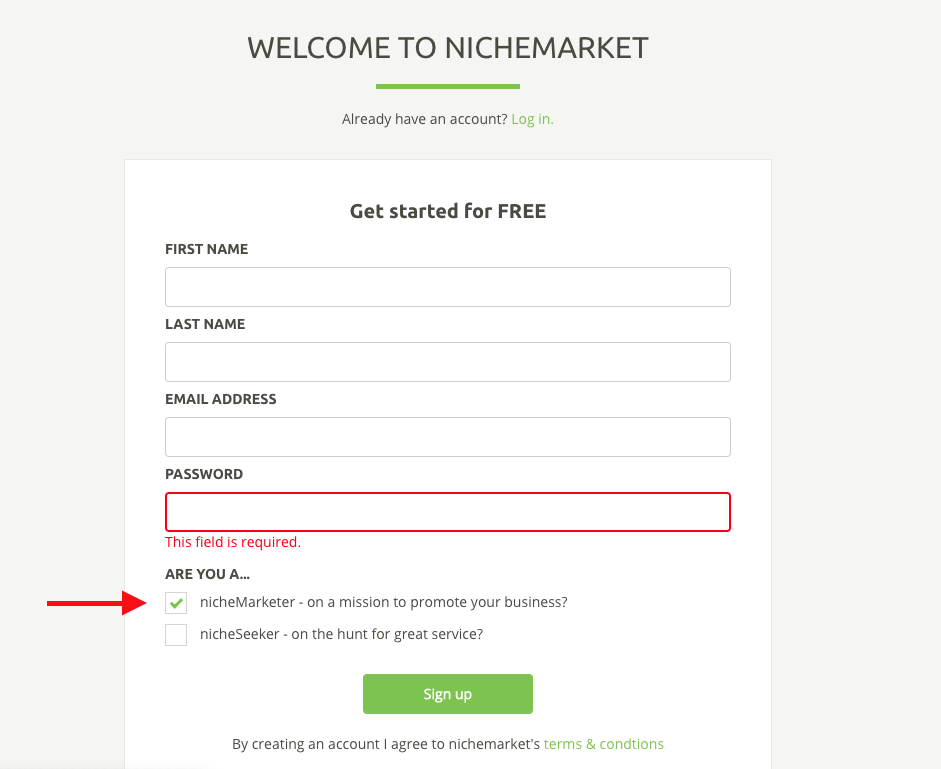
Once you've successfully completed the registration process, you will then be sent to a thank you prompt and prompt to verify your registration
Verify your registration
- To limit spammer, we will need you to follow the next step
- You will need to visit your mailbox of the email address you signed up with
- There should be a verification email from us waiting for you
Click verify and congratulations you've officially registered an account with nichemarket
Creating a nichemarketer account
If everything has gone smoothly, you should be redirected to your user profile dashboard. Here is where you add the personality to your profile and tell us more about you.
You should complete the following:
- Profile picture/Avatar
- First name
- Last name
- Date of birth
- Gender
- Contact details
- Business categories you're interested in
- A preferred method of communication
Once you've filled in all the relevant details, click save & continue.
Note: None of your personal information will be publicly displayed on the website. They are for statistical and identity verification purposes only.
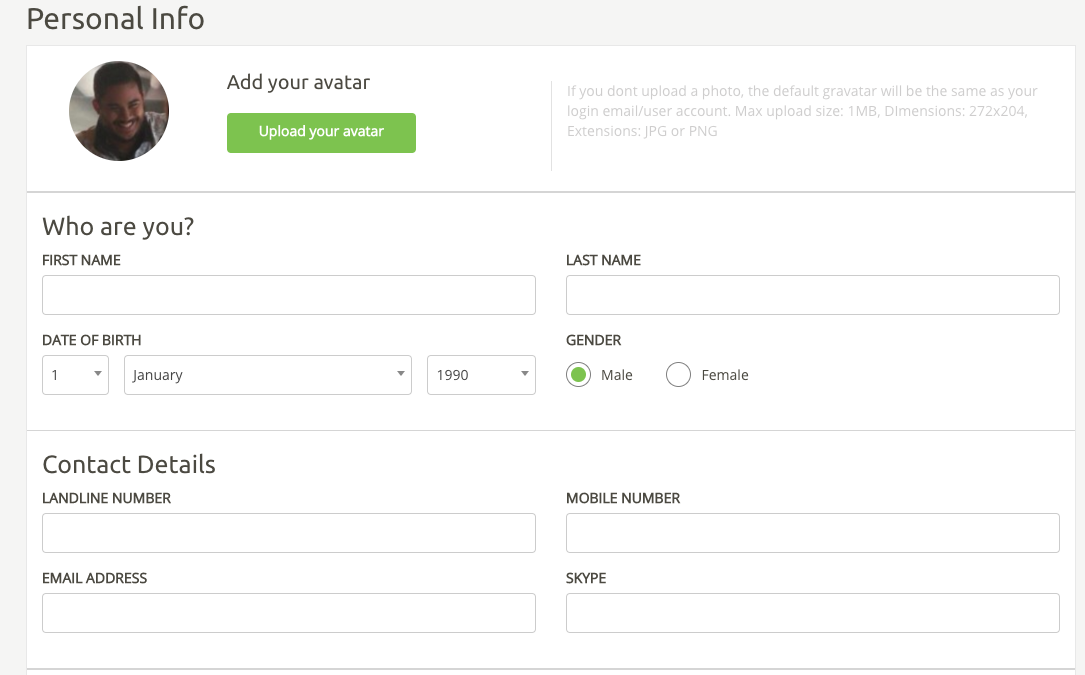
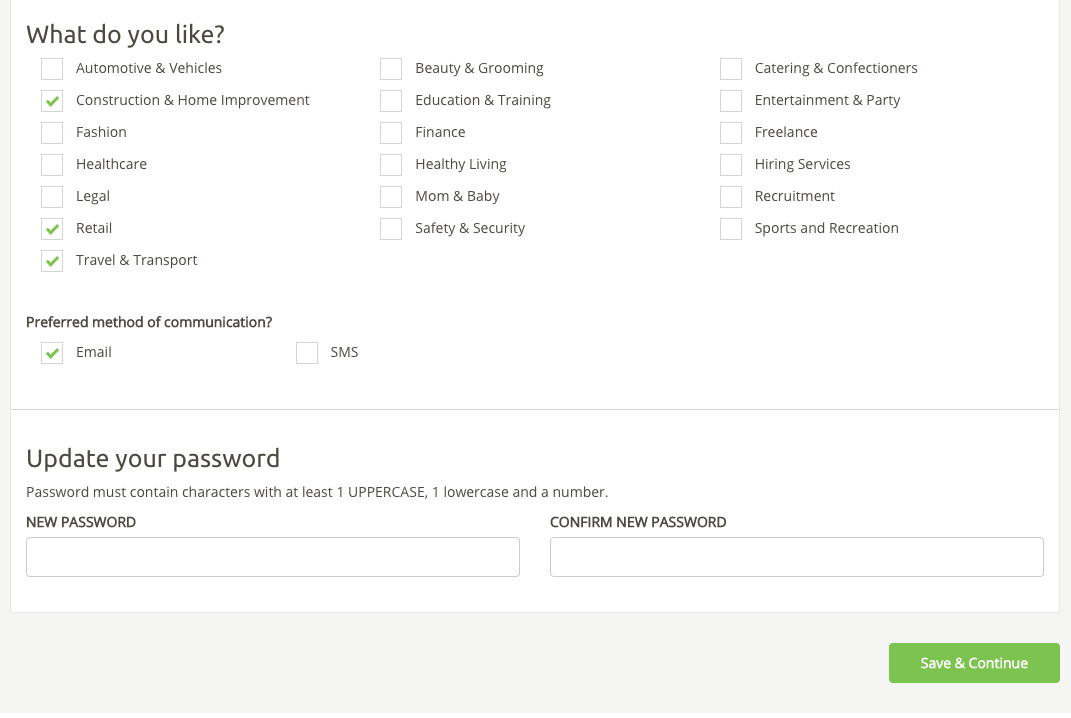
Hey nichemarketer
Now that your account is up its time to create your business listing. If you require detailed steps on how to create a nichemarket business listing, then we suggest you check out our tutorial here.
Having trouble getting set up?
If you followed these instructions and you're still stuck in limbo and you're not sure what to do next, then feel free to contact us and let's see if we can help you out of this pickle.
Find out more about nichemarket's features
If you would like to find out more about what you're able to do on the nichemarket site, then check out our help guide or stay up to date with all the latest improvements in our updates section.
I am looking for businesses
If you don't own a business but still want to use and contribute to nichemarket, then consider registering as a nicheseeker today!
Tags: nichemarketer , help
You might also like
Trending Hashtags For Birthdays And Anniversaries
16 February 2019
Posted by Che Kohler in Extravaganza
Get a detailed break down of all the most popular trending hashtags used for celebrations to ensure birthday and anniversary posts get more views on ...
Read more{{comment.sUserName}}
{{comment.iDayLastEdit}} day ago
{{comment.iDayLastEdit}} days ago
 {{blogcategory.sCategoryName}}
{{blogcategory.sCategoryName}}
