Recent posts

Ace of Trades
Testing the new feature 10 Nov 2020
10 November 2020
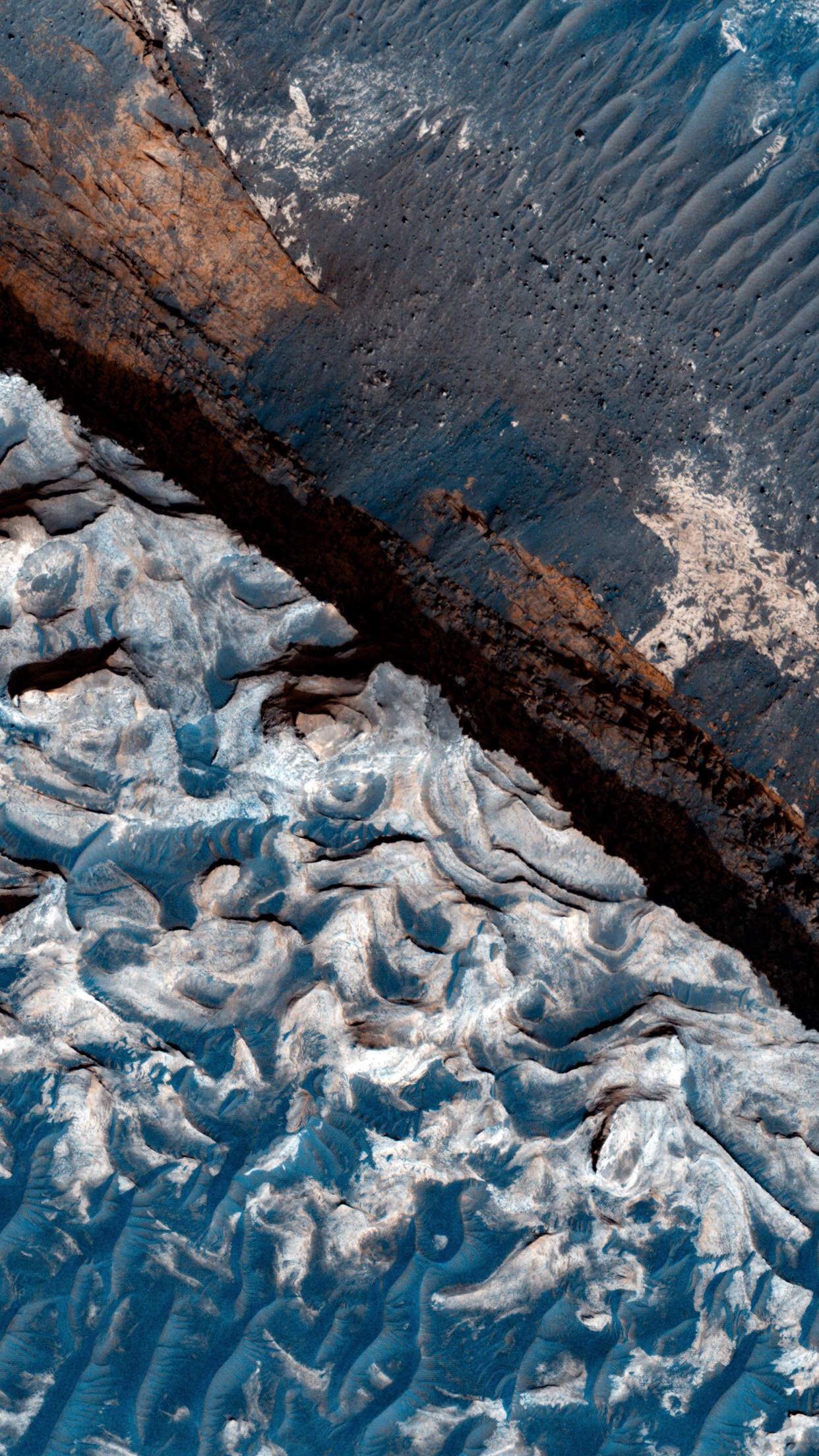
Alarming
hello#;'s
03 June 2019
Alarming
Testing special character's(
22 May 2019
Geek Chic
How To Bend An Image Using Photoshop
18 February 2019
Popular posts
Fashionista
Trending Fashion Hashtags To Get Your Posts Noticed
05 April 2018
Extravaganza
Trending Music Hashtags To Get Your Posts Noticed
24 August 2018
Beauty Basics
Trending Beauty Hashtags To Get Your Posts Noticed
05 July 2018
Extravaganza
Trending Wedding Hashtags To Get Your Posts Noticed
18 September 2018
6 Tools to Help You Compress, Combine and Split PDFs
31 July 2018 | 0 comments | Posted by Shamima Ahmed in nichemarket Advice
PDFs are one of the most convenient formats to send all file types to clients and colleagues. It ensures data and formatting cannot be changed, so we have some security and peace of mind that the data will reach the target destination in an untainted and perfectly represented way. If it made data 100% plagiarism proof, it would be the perfect software tool! ;)
Challenges when saving to PDF from different applications and programs
If we are saving to PDFs from different programs such as Word, Powerpoint, Excel or other online applications we sometimes run into one of the following issues:- PDF file size is too large
- If you are saving from multiple sources, you will have more than one file to send to the recipient.
- If you receive a doc, you might only need to extract a few pages to send to a recipient.
Multifunctional PDF tools to compress, combine, split and more
- I❤️PDF
- Small PDF
Hipdf - PDF.io
- soda pdf anywhere
- pdf candy
Completely free online PDF tools for merging PDFs, splitting PDFs, compressing PDFs, converting Office to PDF, converting PDF to JPG, and JPG to PDF.
Functions: Compress, Merge, Split PDFs and more.
A multifunctional PDF altering software company based in Switzerland. Smallpdf is translated into 20 languages and is free to use twice every hour. You can also subscribe to the paid version for unlimited use and the monthly subscription costs as little as a cup of coffee.
Functions: Compress, Merge, Split PDFs and more.
Functions: Compress, Merge, Split PDFs and more.
Another Multifunctional PDF tool Merging, Splitting and compressing functionality. PDF.io also has an additional tool such as removing password protection, rotating, protecting and converting files to various other formats.
Functions: Compress, Merge, Split PDFs and more
A reliable, intuitive and portable PDF software you can use at home and on the go. Online and Desktop versions available. Soda PDF Online brings true innovation to the PDF world - it's the first fully-functional PDF web application that allows you to edit, convert, annotate and secure PDFs on any device. Designed to accommodate your busy lifestyle, it offers a complete PDF application you can take with you wherever you go.
Functions: Compress, Merge, Split PDFs and more.
PDF Candy provides users all over the world with absolutely free online and offline tools for working with PDF files (converting, splitting, merging, rotating, etc.). PDF Candy is created by Icecream Apps team, which means proven reliability and high quality for processing PDF files.
Functions: Compress, Merge, Split PDFs and more.
Contact us
I hope these tools help you achieve what you need. If you have any questions, comment below or contact us here.You might also like
How To Bend An Image Using Photoshop
18 February 2019
Posted by Che Kohler in Geek Chic
How to take an image and upload it into photoshop and bend the image or text in unique ways using your mouse pointer as a guide for the curvature
Read moreTesting the new feature 10 Nov 2020
10 November 2020
Posted by Shamima in Ace of Trades
i describe which you are seakking
Read more{{comment.sUserName}}
{{comment.iDayLastEdit}} day ago
{{comment.iDayLastEdit}} days ago
 {{blogcategory.sCategoryName}}
{{blogcategory.sCategoryName}}
