Recent posts

Ace of Trades
Testing the new feature 10 Nov 2020
10 November 2020
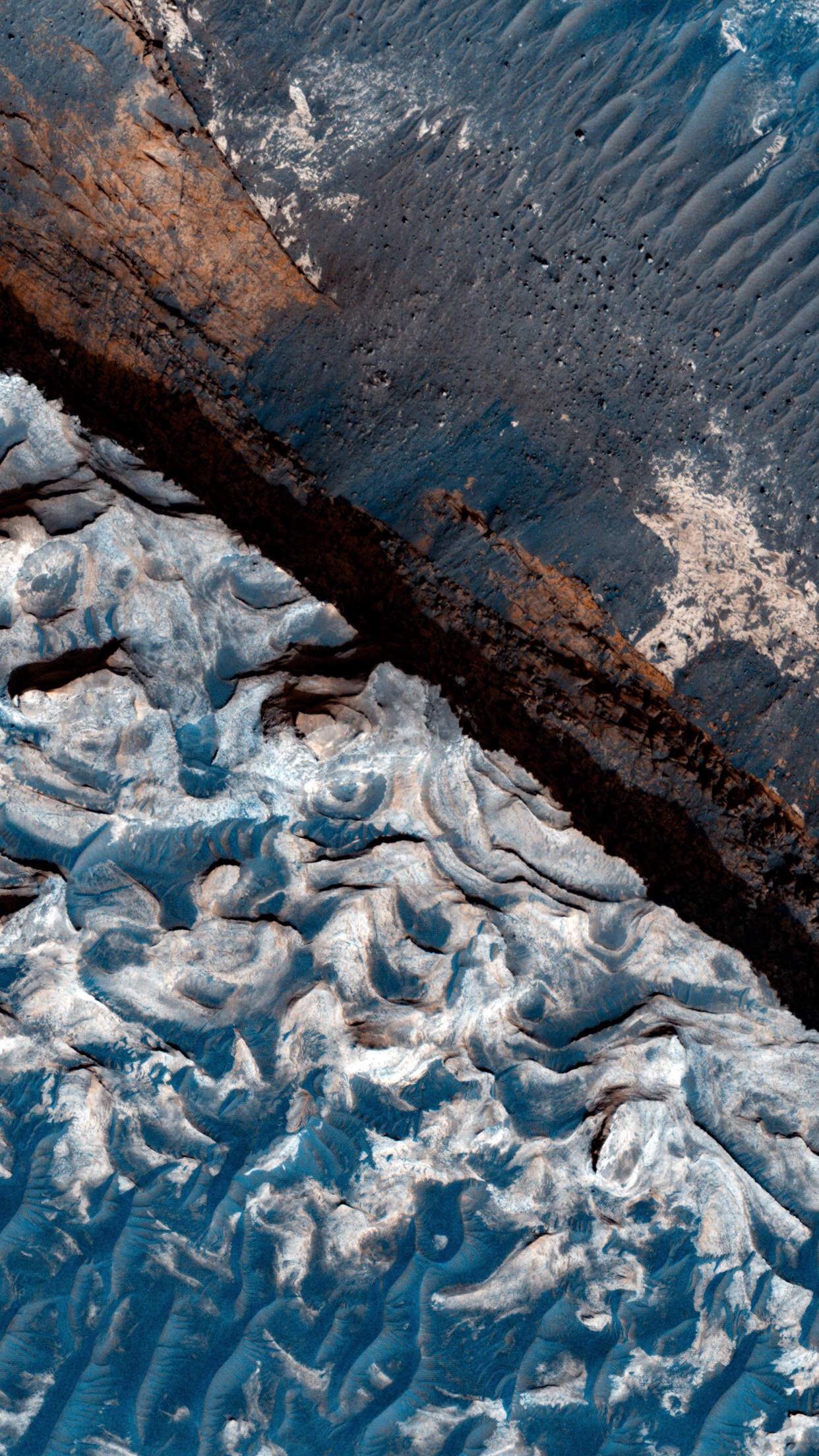
Alarming
hello#;'s
03 June 2019
Alarming
Testing special character's(
22 May 2019
Geek Chic
How To Bend An Image Using Photoshop
18 February 2019
Popular posts
Fashionista
Trending Fashion Hashtags To Get Your Posts Noticed
05 April 2018
Extravaganza
Trending Music Hashtags To Get Your Posts Noticed
24 August 2018
Beauty Basics
Trending Beauty Hashtags To Get Your Posts Noticed
05 July 2018
Extravaganza
Trending Wedding Hashtags To Get Your Posts Noticed
18 September 2018
Spend Less Time Sifting Through Google Analytics
17 October 2016 | 0 comments | Posted by Che Kohler in nichemarket Advice
It's hard to believe that we've had this tool around for 11 years ever since Google launched the service in November 2005 after acquiring Urchin. Google Analytics has catapulted itself into the most widely used and recognisable freemium web analytics service giving users valuable reports and insights into website traffic. Given the fact that
- Mobile Performance Report
- Traffic Acquisition Report
- Keyword Analysis Report
- New vs. Returning Visitors
- Bounce Rate vs. Exit Rate Report
- Geo Location Report

Custom dashboards
To create your own custom dashboard, navigate to your account you want to view, then:- Select the Reporting tab.
- Select Dashboards.
- Click +New Dashboard.
- In the Create Dashboard
dialog , select either Blank Canvas (no widgets) or Starter Dashboard (default set of widgets). - You can also import Dashboard configurations from the Solutions Gallery. Give your Dashboard a descriptive title, then click Create Dashboard.
Shortcuts
Shortcuts have quickly become one of my personal favourites since its release in April 2016. Simply navigate to the report you want to create, add your parameters and any additional filters you may want and when you're happy with your data simply click the shortcut button and give it a name. It will now appear in the shortcuts panel on the left in your GA. I've found it works great for quick keyword query comparisons and device split comparisons and will save you a lot of time pulling reports going forward.Contact Us
If you want to know more about what Google Analytics can offer you don’t be shy we’re happy to assist. Simply contact us hereYou might also like
How To Get Local Customers With Online Marketing In South Africa
16 February 2019
Posted by Che Kohler in nichemarket Advice
How you can use various digital marketing tools and strategies in combination and drive more customers to visit your physical store in South Africa
Read more{{comment.sUserName}}
{{comment.iDayLastEdit}} day ago
{{comment.iDayLastEdit}} days ago
 {{blogcategory.sCategoryName}}
{{blogcategory.sCategoryName}}
